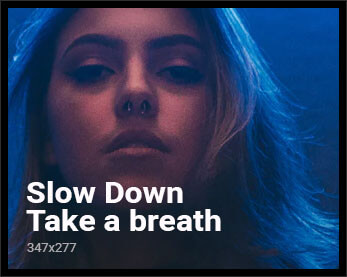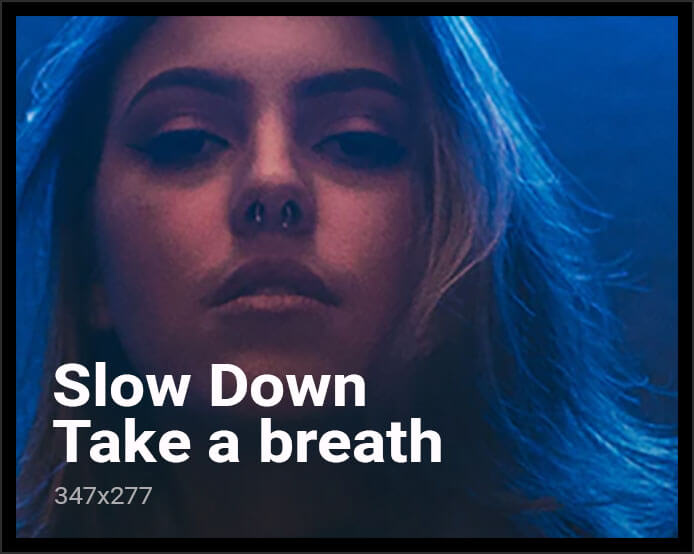If you’ve been exploring MicroPython on Arduino, you already know how powerful and flexible this Python-based language can be for microcontroller programming. Whether you’re a pro or just starting out, MicroPython opens up a new world of quick prototyping and clean, readable code.
Now, we’re making it even easier to get started and manage your MicroPython projects with the brand new MicroPython Package Installer for Arduino!
What’s the MicroPython Package Installer?
Installing libraries and managing MicroPython code on your Arduino boards can sometimes feel like a chore. Hunting down the right libraries, uploading files manually – let’s be honest, it takes time.
The MicroPython Package Installer streamlines the entire process:
- Find packages: Search for libraries directly from Arduino’s official MicroPython package index.
- Install in seconds: Connect your board, pick a package, and install it with a single click.
- Custom installations: Want to add a package from a GitHub URL? You can do that too.
Plus, it automatically converts files into the efficient .mpy format, optimizing size and speed on your microcontroller.
Why is this a big deal?
As MicroPython gains importance in the Arduino ecosystem, so does the need for tools that make it accessible and fun. Here’s how the MicroPython Package Installer does that:
- Automated package installation: No need to worry about manual file management – installing libraries is quick and straightforward.
- Works on any platform: Whether you’re using Windows, macOS, or Linux, the tool is ready for you.
- Perfect for beginners: No complicated workflows – just search, install, and start coding.
With the Arduino MicroPython Package Installer, you can spend less time setting things up and more time building your projects.
What packages can I find?
The MicroPython Package Installer connects to the growing Arduino MicroPython package index where you can find:
- Official Arduino MicroPython libraries: A collection of packages curated and maintained by Arduino for common hardware and tasks.
- Community-contributed libraries: Useful libraries contributed by the MicroPython community, including sensors, drivers, and more.
- MicroPython standard libraries: All the official MicroPython libraries from the micropython-lib repository are also available for installation.
We’re excited to see this registry grow! If you’ve created a library that could help others, consider contributing to the package index on GitHub. Let’s build this ecosystem together!
How to get started
Here’s your step-by-step guide to running MicroPython on Arduino:
1. Install MicroPython on your board
If your board doesn’t have MicroPython installed yet, start with the Arduino MicroPython Installer. It automatically detects your connected board, downloads the latest firmware, and installs MicroPython with a single click.
2. Write and upload code
Once MicroPython is running, you’ll need a lightweight editor to write and manage your programs. Arduino Lab for MicroPython is the perfect tool for the job. Connect to your board, write your MicroPython code, upload files, and interact with the REPL shell to test your scripts in real time.
3. Manage MicroPython packages
Finally, use the MicroPython Package Installer to find and install libraries directly to your board. Search for packages, install them in seconds, or add custom ones from a GitHub URL.
Ready to dive in?
MicroPython has been part of the Arduino ecosystem for a while now, but with these tools, the experience is smoother and more beginner-friendly than ever before.
So, what’s stopping you? Grab your Arduino board, follow the steps above, and start experimenting with MicroPython today. Whether it’s a quick sensor readout, an IoT project, or a creative prototype, you’ll be up and running in no time.
We can’t wait to see what you’ll build next.
Discover more from TrendyShopToBuy
Subscribe to get the latest posts sent to your email.