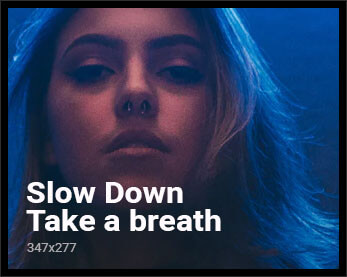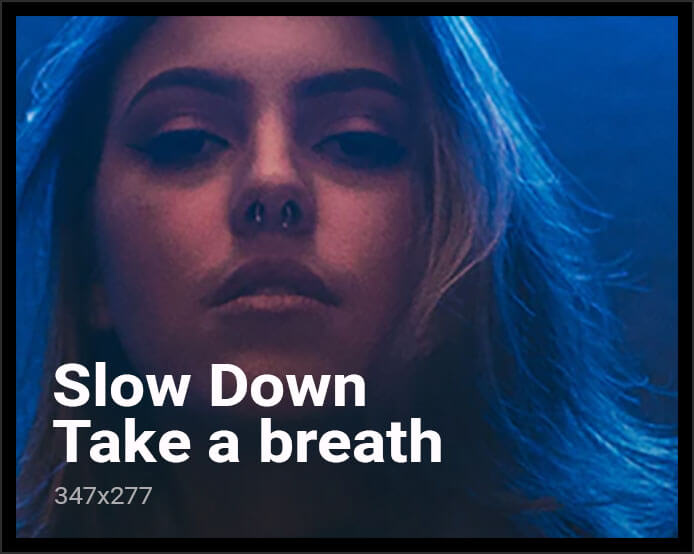I have a strange issue with my Macbook.
- Macbook Pro (13″ late 2011)
- Memory 4GB
- Processor Intel 2.4GHZ
- Graphics Intel HD
- Mac OS Sierra 10.12.6
- Two original Power Adapters 60W
A week ago my battery failed and the Macbook became very slow all the time under any condition. This makes all sense to me. After replacing the battery the condition changed (improved a lot). Anyhow, I decided also to do a clean reinstall of Sierra after so many years, which went without any problems. The following problem description is the same for the time before and after the re-install of Sierra.
Here is what happens:
- When charged a 100% while using the power adapter the mac gets very, very slow. The activity monitor is showing kernel CPU usage of up to 500%, the system is running at ~93%, user load is normal with ~8%. The activity monitor is not showing any processes with excessive energy consumption. Memory consumption is normal too. The Mac works well until the battery is fully charged.
- As soon as I disconnect the power adapter and the Mac is only running on battery the kernel goes down, system and user CPU load is running below 10% and all is back to normal. As soon as the battery charge goes down to ~95% or less, all is good again also with the re-connected power adapter.
- The problem repeats itself any time when the battery gets fully charged.
- No difference with different power adapters.
- The charging process and time seems to be absolutely normal.
- No difference with or without third party hardware connected.
- SMC / PRAM reset does not make a difference.
- Virus and malware check negative.
- Mac HD drive checks all good, no problems, no repair was required.
- Only when running in Safe mode, the Mac works well under any power supply and charge condition.
- Temperatures for battery, CPU and GPU as well as related fan speeds are all normal under any condition, also when the problem occurs.
- Over night I am leaving the Mac in sleep. It seems that the Mac shuts down at times automatically, but than also reboots on its own since there is a message in the morning that the external drive was not ejected correctly.
My best guess is an internal energy supply issue, but I have no idea how to continue from here. Any help is greatly appreciated. Thanks everyone in advance.
UPDATE
- Ran the Battery completely empty.
- Recharged after that fully.
- Performed SMS / PRAM reset before restart.
- Strangely the battery Health (coconut) went from 100% to 101,2%
- The maximum capacity went from 5900mAh (which is also the design capacity) to 5971mAh.
- Problem remains the same and occurs only with full battery and charger attached.
UPDATE
Here are the launchdaemons: ls -l /Library/LaunchDaemons; kmutil showloaded | grep -v com.apple
total 40
-rw-r–r– 1 root wheel 647 Dec 27 22:20 com.crystalidea.macsfancontrol.smcwrite.plist
-rw-r–r– 1 root wheel 886 May 1 2022 com.displaylink.displaylinkmanager.plist
-rw-r–r– 1 joerg wheel 568 Mar 10 2011 com.microsoft.office.licensing.helper.plist
-rw-r–r– 1 root wheel 829 Dec 28 11:25 com.wdc.WDPrivilegedHelper.plist
-rw-r–r– 1 root wheel 833 Dec 27 18:38 jp.co.canon.MasterInstaller.plist
-bash: kmutil: command not found
Update
New Terminal results:
ls -l /Library/LaunchDaemons; kextstat -l | grep -v com.apple
total 40
-rw-r–r– 1 root wheel 647 Dec 27 22:20 com.crystalidea.macsfancontrol.smcwrite.plist
-rw-r–r– 1 root wheel 886 May 1 2022 com.displaylink.displaylinkmanager.plist
-rw-r–r– 1 joerg wheel 568 Mar 10 2011 com.microsoft.office.licensing.helper.plist
-rw-r–r– 1 root wheel 829 Dec 28 11:25 com.wdc.WDPrivilegedHelper.plist
-rw-r–r– 1 root wheel 833 Dec 27 18:38 jp.co.canon.MasterInstaller.plist
15 0 0xffffff7f80c5b000 0x10000 0x10000 com.displaylink.driver.DisplayLinkDriver (4.3 (206)) 21BA08D2-055E-380E-B526-1798079CF68D <14 12 5 4 3>
Discover more from TrendyShopToBuy
Subscribe to get the latest posts sent to your email.