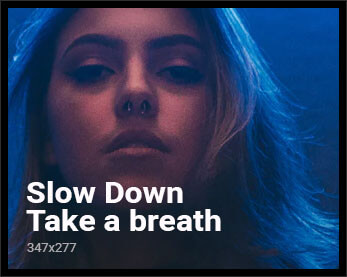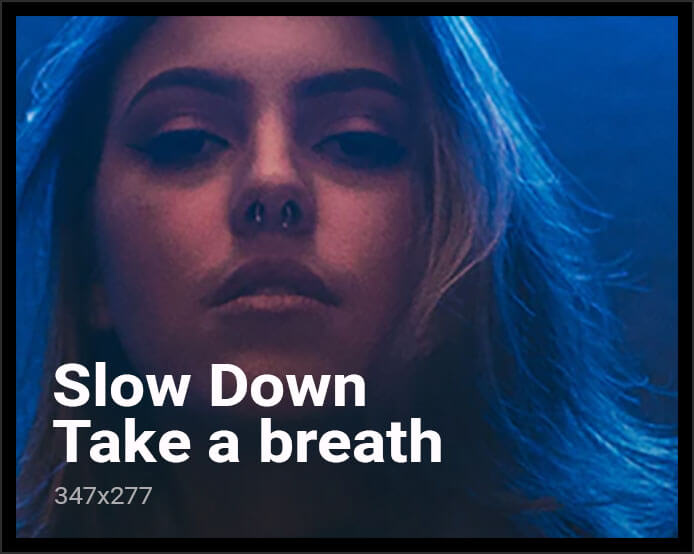Are you wondering how to write GBP posts that will enhance your Google Business Profile, improve local SEO, and save you time? Using AI to write better posts for your Google Business Profile (GBP) will save you time, and it’s almost effortless.
An easy way to get started is by using ChatGPT to draft optimized content. This tool makes it easy to write better posts for your Google Business Profile (GBP)—saving time and delivering impactful results.
Ready to dive in? Here are some simple steps to help you create your first Google post:
Quick Steps to Create a Google Business Post:
- Go to your Business Profile. Learn how to find your profile.
- To create a post, tap “Add Update.”
- Select the elements you want to add to your post, such as photos, videos, events.
- Add relevant info.
- Publish or preview your post. To publish your post: At the bottom right, tap “Publish.”
Whether it’s sharing updates, promotions, or announcements, writing GBP posts is an essential way to boost visibility.
How To Use ChatGPT with Google
An easy way to get started is by using ChatGPT to draft optimized content. This tool makes it easy to write better posts for your Google Business Profile (GBP)—saving time and delivering impactful results.
ChatGPT is a great AI-powered writing tool to help enhance your Google Business Profile efforts. Here’s how you can use it to streamline your workflow and improve your results:
- Draft Google Posts Effortlessly
- Generate Post Ideas
- Respond to Reviews Professionally
Best ChatGPT Prompts for Business Posts
Based on our Google Posts study, which analyzed what types of posts consistently perform well, here’s the best ChatGPT prompt you should use to craft stronger, more engaging Business posts:
Tell ChatGPT to:
- Create a Google offer post based on the content listed after “Content:”
- Include a title, use emojis, include a call-to-action, and a sense of urgency.
Tell it NOT to:
- Do not use hashtags or include phone numbers.
DO:
- Utilize any keywords listed here: [Paste Title Tag]
- Utilize page content: [Either paste the page content or utilize the Scraper plugin to allow Chat GPT to read the URL you paste]
 Revise & Edit:
Revise & Edit:
Then, make sure to read through the post content and make the following edits before publishing.
- Edit for readability and to add personality that matches your brand.
- Edit for relevance.
- Verify the accuracy of the content – DO NOT trust ChatGPT to be accurate.
- Make sure the post conveys a sense of urgency.
- Add a compelling call to action if there isn’t one already in the post.
- Do you have relevant emojis in the post? Our study found posts with emojis got twice as many clicks according to GBP insights and also got more conversions. Typically, adding emojis to the post title has the most visual impact without interfering with the readability of the content.

To-Do List to Create Google Post
When creating a Google post, follow these proven tips to maximize engagement and conversions:
- Don’t skip the title! Posts with titles got almost twice the clicks and double the conversions as their title-free counterparts.

- While we’re talking titles, do not publish your title or post in all caps. Posts with standard capitalization in the title received nearly twice as many clicks as those in all-caps.
- Once the post content has been written and edited, create custom graphics to accompany the post. Our testing showed unique images perform far better than using stock images, receiving more than five times more clicks than posts with stock images. Additionally, images with text on them got nearly four times more clicks than plain images without text. People are visual, so give them a compelling visual that will make them want to read the post. SHOW them what’s in it for them.
What should you post about?
People often ask us what types of content they should include in their Google posts. We found that the GBP Post types that got the most activity were:
- Posts offering specials or discounts (for obvious reasons).
- Posts containing a strong call-to-action. For example, include “contact us today” in the image or post title.
- Posts conveying a sense of urgency. For example, highlighting that your discount is available for a limited time.
TL;DR:
- Don’t bother with update posts, they were the worst performers across the board in our study.
- Allow ChatGPT to help you by using the provided prompt.
- Edit content as needed.
- Make sure it’s accurate.
- Use a compelling call to action.
- Use emojis.
- Create an awesome image.
- Sit back and admire your work.
Learning how to write GMB posts can transform your Google Business Profile by driving engagement and boosting visibility.
By using the best ChatGPT prompts for your business, you can create Google posts that stand out, and discover how to use ChatGPT with Google for maximum impact. Start optimizing your posts today to save time and achieve better results!
Discover more from TrendyShopToBuy
Subscribe to get the latest posts sent to your email.